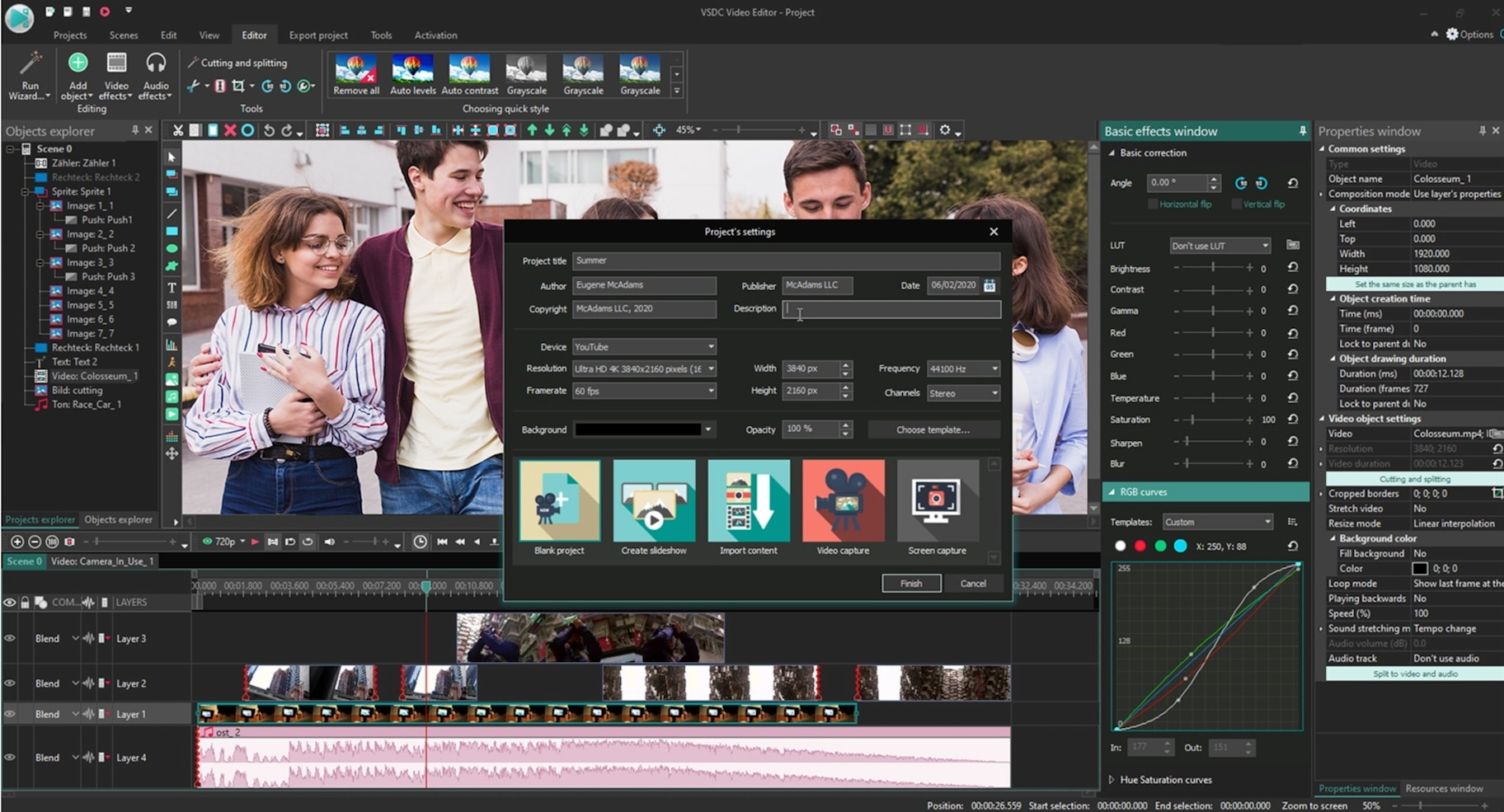Best Free Video Editing Software in 2022
Ease of Use and Features Comparison
When it comes to choosing a video editing software, the options can be dizzying. Different programs have various price points, feature sets, and intended use cases. However, the most important considerations are generally ease of use and the types of features required for your projects. This guide will compare some of the top free video editing software based on these criteria to help you determine the best fit.
Blender is User-Friendly for Beginners
While Blender has powerful 3D capabilities, it also works well as a free non-linear video editor. The interface takes some getting used to, but offers many of the basic tools needed for simple video projects in an welcoming way. Users can easily import, arrange and trim video clips, add transitions and overlay text. Basic editing, color correction and audio mixing are also accessible without too steep of a learning curve. Beginners looking for a no-cost option to experiment with will appreciate Blender’s generous feature set.
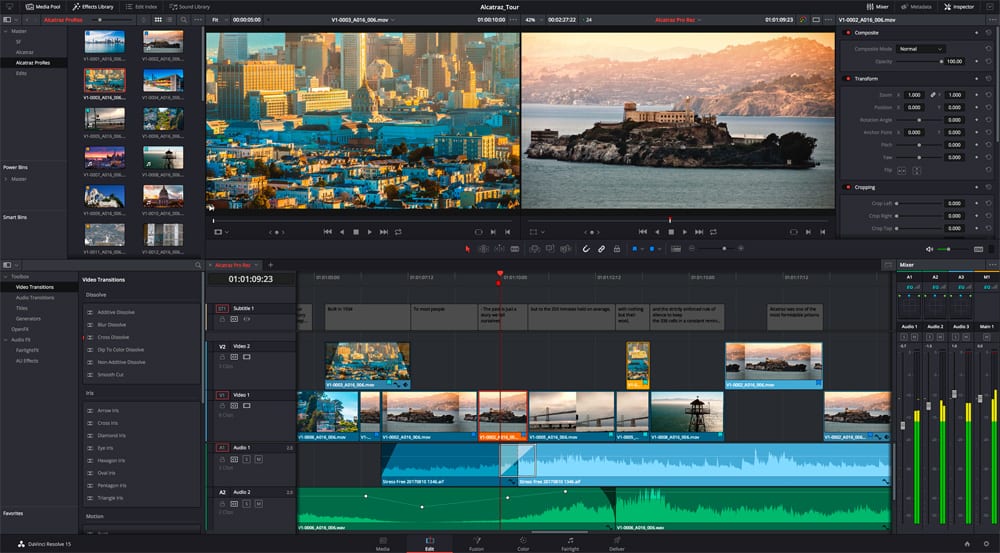
VSDC Free Video Editor Balances Simplicity and Power
With a focus on being both straightforward and highly capable, VSDC Free Video Editor excels at its mission. The interface introduces core functions in a clear, logical manner so new videographers can start cutting andcustomizing right away. Yet advanced customization of audio, lighting fixes, transitions and more await those seeking deeper control. Both causal users completing casual home movies and serious amateurs working on polished mini-films will find VSDC exceptionally user-friendly for their skill level.
Shotcut is Ideal for Non-Linear Editing on a Budget
Open source Shotcut takes a remarkably polished approach for a no-cost software. The timeline interface will feel intuitive to those experienced with Adobe Premiere or Final Cut, streamlining the editing workflow. Features include full multi-track video and audio mixing, real-time effects, customizable keyboard shortcuts. While less beginner-oriented than some, videographers looking to seriously hone their craft without major investment need look no further than Shotcut.
Popular Features Across Different Programs
Beyond ease of use, evaluating feature completeness is also important when choosing video editing software. Here are some highlights of capabilities commonly found across various free offerings.
OpenShot Video Editor Offers Reliable Fundamentals
As one of the most well-established open source video editors, OpenShot provides reliable tools for editing, trimming, arranging clips and basic color correction. It handles multiple video and audio tracks, transitions, titles, and effects. While not as polished visually as some paid alternatives, OpenShot remains an excellent free choice when the priority is assembling quality projects without superficial glitches. Beginners and casual users will appreciate its stable performance for fundamental video construction needs.
Movavi Video Editor Packs Features into an Affordable Package
For those willing to spend a small one-time fee, Movavi Video Editor stands out as an excellent value. The interface feels approachable yet sophisticated, with tooltips to help newcomers. Features such as motion tracking titles, video stabilization, slideshow creation and Blu-ray/DVD authoring normally require expensive software but are accessible here for just $40. Hobbyists and small producers alike will find this robust set of advanced creative options more than worthwhile for the low investment.
Lightworks is Highly Customizable for Power Editing
Lightworks takes a more technical bent as a free non-linear video editor designed around precision workflow control. Advanced number-based tools for precision cutting and trimming excel at polished, studio-level projects. Where Lightworks truly stands apart is its highly customizable interface and keyboard shortcuts for peak editing efficiency. Experienced videographers seeking tremendous control over their process will feel right at home optimizing Lightworks to their needs.
Choosing the Right Software Depends on Your Goals
With so many capable free options, choosing video editing software requires evaluating your specific needs and skill level. While commercial tools offer more features, open source programs prove highly capable without upfront costs. For beginners, Blender, VSDC and OpenShot provide approachable basics. Amateur filmmakers appreciate Movavi, Lightworks and Shotcut. Ultimately, focus on core criteria like ease of use, required functionality and budget to identify the best video editor for your goals. Experimenting with multiple trial versions helps ensure the right fit.