How to Post Pictures on Reddit
Different Types of Posts on Reddit
When you first open Reddit and log into your account, you’ll see options to submit different types of posts at the top of the page. The main options are: Submit a new link - This allows you to share a photo, video, or external website link as your post. The image or embed will display directly in your post. Submit a new text post - With this option, your post can only contain text content that you write. No images or links can be directly included. So in summary, if you want to add a picture to your post, you need to use the “Submit a new link” option rather than a text post.
Uploading Images to Imgur
Many subreddits require that image links come from image hosting sites like Imgur rather than being uploaded directly to Reddit. To share a photo on Reddit:
- Save the image file to your computer.
- Go to Imgur.com and create a free account if needed.
- Use the upload button to select your image file from your computer and upload it.
- Copy the direct image link displayed once it’s finished uploading. This link typically starts with “imgur.com/”.
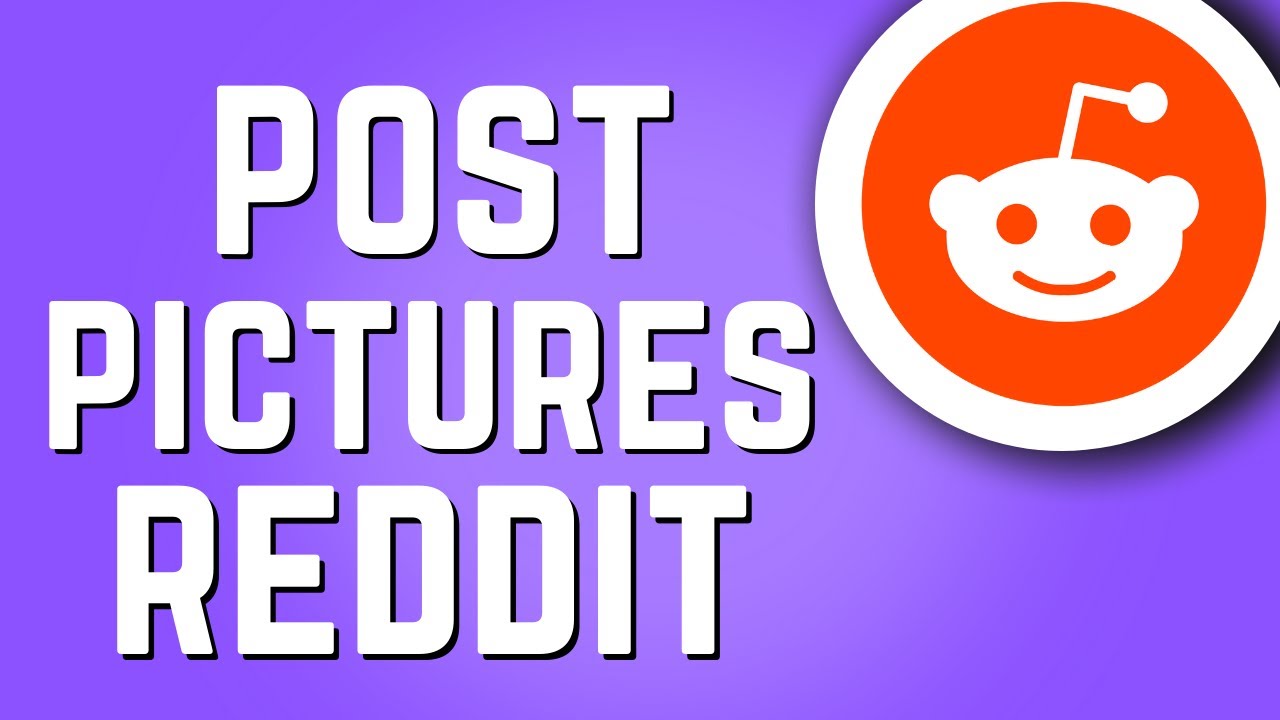
Creating the Reddit Post
Once you have the image uploaded and link copied, you can make the Reddit post:
- Choose the relevant subreddit community to share in.
- Click “Submit a new link” and select that subreddit.
- Add a descriptive title for your post in the title field.
- Paste the direct Imgur link into the URL field.
- Add any additional text you want in the text field.
- Click “Post” to share your image to Reddit using the link.
The image should display directly in your Reddit post for others to see! Let me know if any part of the process is unclear.
Uploading Multiple Pictures
It’s also possible to upload an album of multiple pictures to Imgur and share the full album link on Reddit. To do so:
- Use Imgur’s upload button to select multiple images from your computer at once.
- Imgur will compile the pictures into an album.
- Copy the album URL, which starts with “imgur.com/a/”.
- Create the Reddit post as normal but paste the album link URL instead of a single image link.
Users can then view and scroll through all the images directly in the Reddit post. This is useful if you want to share a photo story or series in one go.
Adding a Description
While the image is the main focus of your post, including a brief description can help provide context and generate more discussion. When creating your Reddit post:
- Paste the image link into the URL field as before.
- Write a few sentences in the text field describing the photo, its significance, backstory, your perspective on it, etc.
- This text will appear below the image once posted for others to easily understand what they’re looking at.
A short description can boost engagement on your image post and give readers more to discuss in the comments. Take the time to summarize what’s shown and add your own comments.
Getting the Most from Image Posts
To really maximize image posts on Reddit, focus on:
- Choosing vivid, high-quality photos that stand out
- Using descriptive, engaging titles that pique curiosity
- Posting to relevant communities where your target audience exists
- Explaining the context and your perspective on the image in the text
- Interacting with comments and questions to drive discussion
Following these tips will help your photos perform better and connect with more people on Reddit. With practice, you’ll gain a better feel for what resonates most with different communities too.

