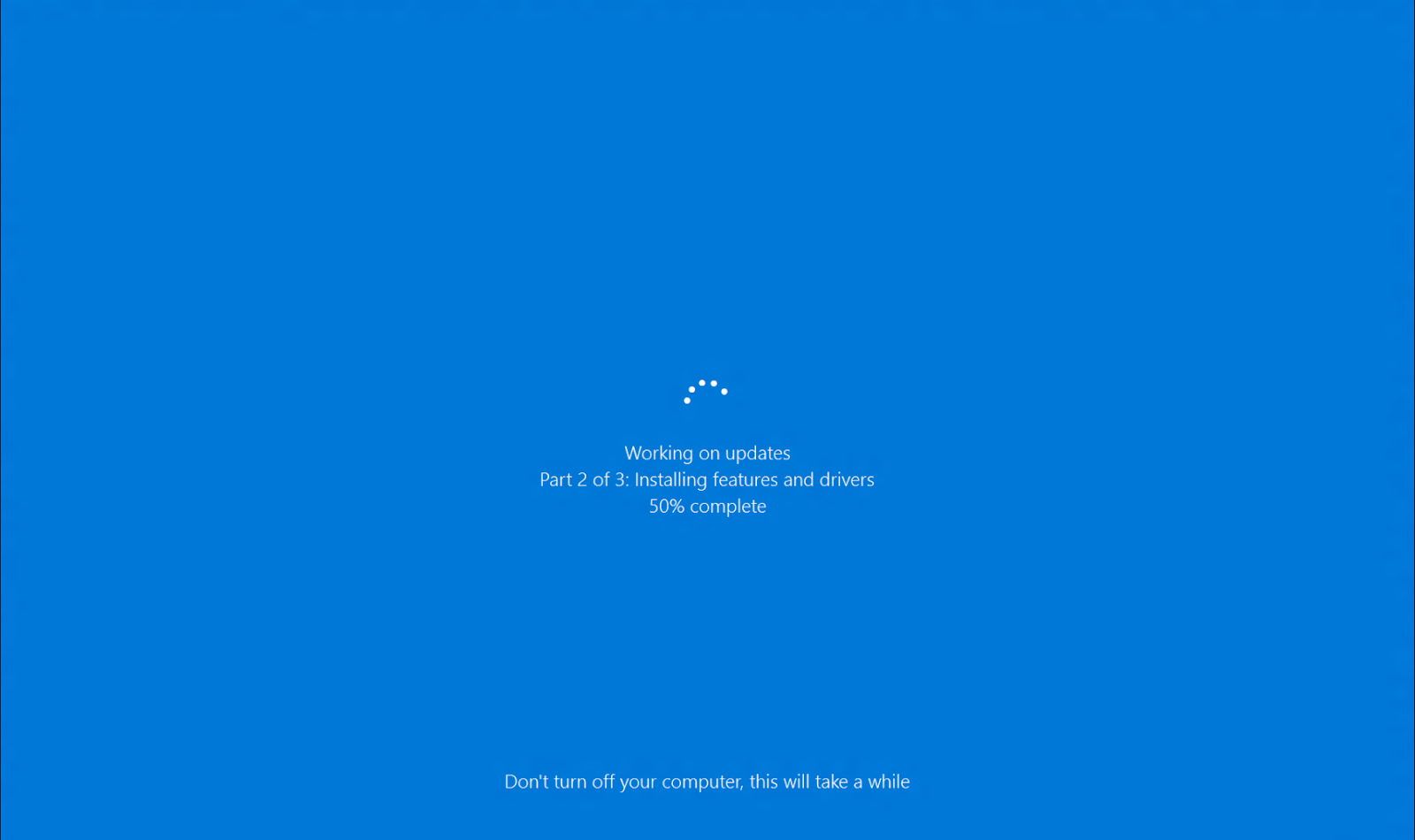The Truth About Windows Updates
How Long Do Windows Updates Really Take?Permalink
Windows provides regular updates to keep your system secure and improve functionality. However, many users complain that updates take too long or repeatedly fail. Let’s dive deeper into how updates work and what really determines the time needed. While download speed depends on your internet connection, the actual installation process is influenced by your hardware capabilities. On low-end PCs, minor monthly updates typically wrap up within 10 minutes. More powerful systems often finish even faster, sometimes under 3 minutes. Major feature updates that introduce new OS versions are a different story. These amount to an operating system upgrade and require more processing power. My aging laptop can take 40 minutes for a feature update, whereas high-spec PCs often finish within 10 minutes. Reports of much longer times likely include the download period as well.

Understanding the Types of UpdatesPermalink
To manage expectations, it’s important to distinguish between routine patches and major releases. Windows security updates fix vulnerabilities and arrive monthly via Windows Update. They aim to prevent security breaches with minimal disruption. In contrast, Windows feature updates roll out twice yearly and introduce substantial new functionality. Behind the scenes, these perform extensive system checks and changes to integrate the latest OS build. The degree of changes explains their relatively larger size and lengthier installation process compared to simple patches.
Does Update Size Affect Time?Permalink
Naturally, a larger update will take more time to complete than a smaller one of similar scope. As a general trend, minor monthly fixes averaging under 100MB often install within minutes on average hardware. However, size alone does not dictate performance - the types of changes made also influence duration. For example, a 50MB security patch focused only on backend code may finishinstallation quicker than a similarly sized update packing multiple user-facing tweaks. The latter has more ground to cover in terms of testing and registering new components. Update complexity matters more for timing than raw data size.
Myths about Windows UpdatesPermalink
Some complaints around slow or failing updates stem from misunderstandings rather than legitimate flaws. One myth is that Microsoft loads updates with unwanted add-ons to bloat file sizes. In reality, the company strives to optimize patching for reliability and speed above all else. Another false notion is that updates never finish on the first try. While occasional retry may seem bothersome, it shows Windows taking a thoughtful approach to validate changes before proceeding. A few extra minutes spent double-checking is better than taking risks with system stability. Patience often helps solve perceived problems with Windows patching. Low-spec hardware simply takes more time to complete the process—it’s rarely an issue of poor coding on Microsoft’s part. With care for one’s internet connection and component choices, updates need not consume hours out of each user’s day unnecessarily.
Speeding Up the ProcessPermalink
A few best practices can help streamline the update experience:
- Use a wired Ethernet connection where possible for faster downloads than WiFi.
- Ensure sufficient storage space is available to download and unpack updates fully before installing them.
- Close unnecessary background apps and disable startup programs to allocate more resources.
- Keep hardware drivers and Windows itself up-to-date for optimized performance during the patching process.
With some tweaks and realistic expectations of times required, users need not dread routine maintenance of their Windows computers. Minor hassles are a small price to pay for the advantages of ongoing security and quality-of-life enhancements over time.
In SummaryPermalink
To conclude, Windows updates serve an important purpose in keeping systems protected and running smoothly. The duration required depends mainly on update type and hardware capabilities rather than Microsoft negligence. Feature upgrades amounting to an OS overhaul naturally demand more processing heft than routine security fixes. With proper context about what truly drives update times, users can approach patching with patience rather than frustration.